








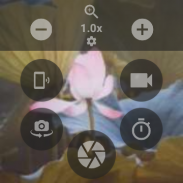
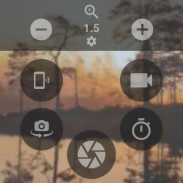

Camera Remote for Wear OS

Descrizione di Camera Remote for Wear OS
L'app Fotocamera da polso ti consente di controllare e visualizzare in anteprima la fotocamera del tuo telefono in remoto dal tuo orologio Samsung o Android Wear OS Smart Watch! (Funziona solo con connessione Bluetooth)
Ad essere onesti, questa app ha la minor quantità di funzionalità rispetto ad altre app sul mercato. Detto questo, è di gran lunga il più facile da usare.
* Potrebbe non funzionare su telefoni Huawei e OnePlus a causa della loro aggressiva funzione di risparmio energetico.
--------------------------------------------
CARATTERISTICHE DELLA FOTOCAMERA DA POLSO - TUTTO IN UN TOCCO
--------------------------------------------
● Scatta foto e video dal tuo telefono con il tuo smartwatch
● Usa l'orologio come mirino: guarda cosa vede la fotocamera del tuo telefono al polso!
● Trasforma il tuo telefono in una fotocamera con telecomando con il tuo smartwatch: regola lo zoom, l'esposizione, il flash e passa dalla fotocamera principale a quella selfie
● Scatta una foto con un timer: perfetto per le foto di gruppo!
● Scatta foto e video senza aprire la schermata iniziale del telefono
● Guarda in luoghi difficili da raggiungere utilizzando il telefono insieme allo smartwatch
● Migliora il tuo gioco selfie: ottieni l'angolazione perfetta con il mirino del tuo orologio Android
Guarda in luoghi bui e difficili da raggiungere
Accendi la torcia del tuo telefono e usa il tuo smartwatch per vedere in luoghi normalmente inaccessibili.
Fai salire di livello il tuo gioco di selfie con uno smartwatch al polso
Ottieni l'angolazione perfetta per selfie e foto di gruppo senza nemmeno guardare il telefono. Imposta un timer della fotocamera per concederti del tempo prima che la foto venga scattata.
Questi dispositivi possono utilizzare il controller della fotocamera del telefono:
Samsung Galaxy Watch 5
Samsung Galaxy Watch 4
Samsung Gear S3 Frontiera
Samsung Gear S3 classico
Samsung Gear Sport
A partire dalla versione 1.4.4 in poi, questa app può essere utilizzata su dispositivi Android Watch / Wear OS.
* Questi dispositivi non sono stati testati ma probabilmente saranno compatibili. Scarica l'app gratuitamente e provala sul tuo orologio:
Asus Zen Watch
Asus ZenWatch 2
Asus ZenWatch 3
Casio WSD-F20
Casio WSD-F10
Sport fossile
Fossil Q Wander / Maresciallo / Fondatore 2.0
Fossile Q Bradshaw / Dylan
Usura fossile
Huawei Guarda
Huawei Watch 2
LG Watch Style/Urbane/Sport
Louis Vuitton Tambour Horizon
Tic Watch Pro
Tic Watch C2
Tic Watch S
TicWatch E
Vertice Montblanc
TAG Heuer connesso
TAG Heuer Connected Modular
ZTE al quarzo
Questa app avrà bisogno di queste autorizzazioni per funzionare correttamente:
1. Autorizzazione della fotocamera: ovviamente necessaria per trasmettere in streaming la vista della fotocamera all'orologio
2. Autorizzazione di archiviazione: dovremo salvare la foto / il video sul telefono
3. Autorizzazione microfono: il microfono è necessario solo durante la registrazione di un video
Scatta foto migliori, ottieni di più dal tuo smartwatch.
Provalo gratuitamente e aggiornalo se ti è piaciuto.
⚠️ Importante disclaimer per WearOS Play Store
: questa app funziona solo su orologi abbinati a un telefono Android. Se lo stai installando dal Play Store sull'orologio, devi anche installare l'app complementare sul telefono.
Questa app deve anche essere autorizzata dalla funzione di risparmio energetico del telefono
: abbiamo bisogno di questa autorizzazione perché alcune marche di telefoni hanno completamente ucciso questa app quando non è in uso, rendendo questa app inutilizzabile su telefoni come Nokia, Huawei, OnePlus e Xiaomi.



























